Linux on Macs
Most of us who use computers and know how to support them have a bit of inner-geek. Every so often we get this compulsion to do something geekish. Something like dual booting.
Installing an operating system is not for the faint hearted. If you don’t know about partitioning hard drives, Linux isn’t an option unless you plan to totally replace OS X, in which case you’ll find an option in most installers to wipe the hard drive.
With a nice new hard disk in my Powerbook, I partitioned it with 20GB remaining free to install Linux. I tried two Linuxes, Ubuntu and Yellow Dog Linux; plus I tried some others under Virtual PC. As the PowerBook name suggests, I am doing this on a PPC Mac, not a Macintel.
Despite that, what I found would, mostly, be the same on Macintel. This is not a review of the products per se; rather it is a review of my experience with them and as a result, Linux.
Ubuntu
Ubuntu (available for both PPC and x86) gets big rap on the ‘net for being user friendly, so I decided to install it first. Despite using the latest version (6.06) several attempts later I gave up.
You’ll soon discover dual booting Linux on a Mac requires something called a bootstrap partition. Ubuntu neglects to mention this until after the partioning of the hard disk when it gleefully fails because that bootstrap partion can’t be found. I searched the internet and read up on what was required but got no where.
After several attempts through various methods to create this bootstrap partition, I did succeed and optimistically expected the Ubuntu installer to co-operate. It didn’t; it still wouldn’t use it Eventually I gave up after over half a dozen attempts to install Ubuntu.
In the end I did get Ubuntu working by installing it after I’d installed Yellow Dog Linux.
If you’re a tinkerer like me, you’ll be disappointed with the desktop version of Ubuntu (maybe the server version includes everything), it won’t have enough in it to play with but you won’t likely have enough knowledge or the volition to go get more apps for it. Especially not when you can install Yellow Dog Linux.
Yellow Dog Linux
Yellow Dog Linux (available for PPC only) from Terrasoft Soultions proved much more accommodating than Ubuntu.
After my numerous failures to install Ubuntu, I decided to give YDL a go. I was somewhat pessimistic given that experience and that I had an older version 3 of YDL. On the contrary, the installation went perfectly. I deleted all the Ubuntu partitions and failed bootstrap partition and recreated three new partitions (bootstrap, root and swap) as suggested by YDLs excellent installer. Less than an hour later, I had a working Linux OS running on my Mac.
Given it was the older version, I downloaded version 4, the latest, and reinstalled using it. I did hit two small snags. Firstly, I thought I’d get smart and copy disks two, three and four to one DVD but the installer didn’t like that; and secondly i forgot to reformat the bootstrap partition, so it used the old settings which pointed to the now non-existent YDL version 3. So I installed again.
Being a curious one, and doing this more to satisfy my inner-geek than anything else, a few days later I attempted to install Ubuntu again. To my surprise it happily used the YDL created bootstrap (I did remember to reformat it this time).
I can’t fault anything about the YDL installation; it is excellent. But it is still Linux when you get inside. It still gives nasty error messages and still exposes the user to the Linux directory hierarchy.
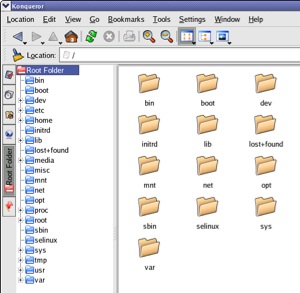
OS X has similar parentage to Linux yet users never have to encounter the *nix directory structure (unless they show invisible files - which is not an option built-in to OS X anyway) or package managers or error messages like mount: can’t find /mnt/cdrom in /etc/fstab or /etc/mtab (which I got when I clicked on the CD-ROM icon when no CD was in the drive). That error message is from the version of YDL released in 2006!
Furthermore, YDL has three preferences menus on the main menu (System Settings, Control Center and Preferences) plus another menu called System Tools.
After YDL’s excellent installer, I was quite disapponted by its Linuxisms.
Virtual PC
It is okay to have dual boot, but who ever reboots a Mac? So I thought I’d try installing a Linux distribution (distro in Linuxese) under Virtual PC. (My version of VPC is 6.1.)
I only had version 5.1 of Ubuntu for x86, and that took nearly half a day running continuously. Another bad experience of Ubuntu. An old live CD distro I had called VirtualLinux was up and running in about 15 minutes. Unfortunately VirtualLinux is based on Mandrake 8 – a very old system – whereas I wanted something modern and less Windows 2000ish looking.
So I tried a couple of other x86 distros: Freespire and Mandriva; but, along with Ubuntu for x86, they just wouldn’t work with my laptop. They’d all screw the resolution, changing it to 3200x600 and at the wrong frequency, thus producing almost unreadable screens. The following image should contain a penguin like the main image with this article.
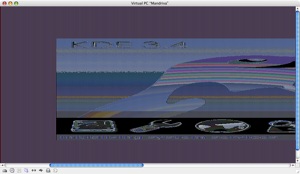
A search of the ‘net proved fruitless. If it wasn’t for that VirtualLinux working, I would have put it down to some problem between Linux, Tiger and Virtual PC. If anyone knows a solution please let me know!
Overall
As you might gather, Ubuntu was a great disappointment on a couple of fronts and YDL is promising but was still tied too closely to its Linux-ness. I am really keen to see Freespire running as it is supposedly one of the more user friendly Linux distributions around.
If you are running a Macintel, get Parallels and experiment first to find a distro you like (Freespire might be a good place to start) before you start trashing your hard disk to set up a dual boot situation. Although, of course, you’ll probably be more than happy just running Linux in Parallels.
Installing and using Linux is still a bit like abseiling. It’s fine when everything’s working: the view is great. However, when something goes wrong, it can get ugly.
Stop Press: I’ve just managed to get FreeSpire to work in Virtual PC without the screen going haywire. For anyone interested, I chose the Advanced Options, and the one that says “Install with option xdriver=vesa”. Unfortunately the installer still failed right near the end because of a “system stopped responding” error. I did try twice. I did manage to get Freespire running in Virtual PC by booting as live CD with the xdriver=vesa option, but it is painfully slow.


Comments
I’m running WinXP SP2 on my tiny Macbook (right now) along with Firefox on the Mac and I only feel a slight sluggishness (more if you don’t install the Parallels Tools in the VM). So running any Linux distro should be a no brainer, right? The claim for any Linux distro anyway is to convert an older PC to Linux and give it new life as a server, of sort. Just to clarify I ordered the MB with 1GB of RAM and gives 512MB to the XP VM when active. Sweet!
I will give it a quick boot to Fedora or Red Hat Enterprise in a jiffy and will come back to report. I don’t have YDL nor Ubuntu at the moment.
I installed Ubuntu a few months back… just to satisfy my inner-geek. Likewise I had problems with the whole bootstrap thing, but I figured it all out in the end.
In the time Ubuntu has been siting on my iBook I think I’ve booted into it twice… hell I can’t even remember what you have to press at startup to boot it up.
I had two major problems with Ubuntu. Firstly, there is no support for the AirPort network card, so no internet access unless you buy new hardware or hook up the ethernet cable (how last century!). Secondly, the cursor on the screen moves painfully slowly when you use the iBook’s trackpad. I had to use an old Logitech mouse to use the system bearably, because naturally there’s no support for the Apple Wireless Mouse either.
Overall, I’d say Linux is kool for a server, or to give an old PC a new lease of life… but frankly, when you have a Mac, you really have no need for it.
Virtual PC doesn’t support 24-bit color depth. Change it to 16-bit in xorg.conf and it will be fine.
I currently running Kubuntu Dapper 6.06 LTS on my Powerbook G4 12”. Everything worked right out except the airport wireless card. then I followed a document on the ubuntu site and the wireless card works like a charm. everything works now except realplayer and i can’t figure out why.
Sally! Thanks! Although I gotta admit, you make it sound easy.
But because of your tip, I have been able to get Ubuntu working in VPC now.
Though - I had to crash out of Xwindows (use the ctrl-alt-backspace key combo) to the command line. You actually have to do it six times as Ubuntu automatically restarts Xwindows.
(It then gives you about 5 minutes grace to do what you need to do.)
I then checked xorg.conf and sure enough, it was using 24 bit too.
I couldn’t edit it (dunno why) and had to search high and low on the internet to find out how to run a text based configurator, but got there in the end.
The command is: dpkg-reconfigure xserver-xorg
(Don’t you just love Linux’s simplicity!)
Sally, thanks again. I’ve now got Freespire, Ubuntu, VirtualLinux and Mandriva all running.
They are shockingly slow, but looking at them, it’s clear to me now that Linux are headed in the right direction if they want to get some desktop market share beyond geekdom.
But it is still Linux when you get inside. It still gives nasty error messages and still exposes the user to the Linux directory hierarchy.
-Please Don’t get me started on a rant here -_-
Also, try Gentoo if you want true linux, or try Dreamlinux (or dream os or somthin like that) If you want something that looks almost identical to osx
This is good site to spent time on .I just stumbled upon your informative blog and wanted to say that I have really enjoyed reading your very well written blog posts. I will be your frequent visitor, that’s for sure.
Sales Employment | IT Jobs
It’s hard to find knowledgeable people on this topic, but you sound like you know what you’re talking about! Thanks.
turbonacho
Really appreciate this post. It’s hard to sort the good from the bad sometimes, but I think you’ve nailed it! Birth Injury Attorney
However, Linux is yet to come. Nevertheless gives nasty error messages and still exposes the user to the Linux directory hierarchy. hotel san remo ibiza
Very interesting topic will bookmark your site to check if you write more about in the future.
ProfitBySearch.com
Hi..thanks for the information… loved it simply Oh man! What an amazing thing to say
NesWebDesign.com
Good post….thanks for sharing.. very useful for me i will bookmark this for my future needed. thanks for a great source.
Software Development India
I wanted to thank you for this great read!! I definitely enjoying every little bit of it I have you bookmarked to check out new stuff you post
RPO